Log In
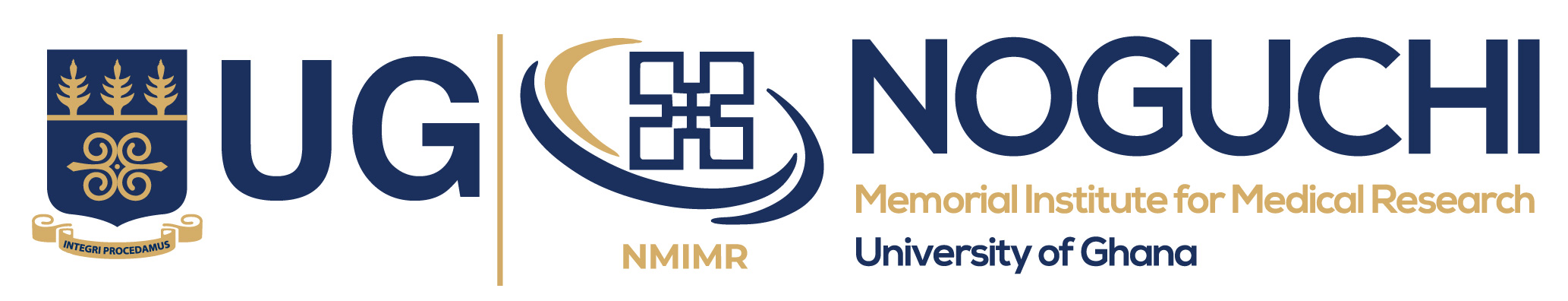
Please log in with your user name and password. If you are having trouble logging in, try clicking the "Forgot your password" link below.
Just Getting Started?
Explore these overviews of fundamental concepts and features.
Building a Project
Learn how to build and modify data collection instruments.
| Title | Description |
Watch Video |
| Introduction to Instrument Development | An introduction to the Online Designer and Data Dictionary methods of instrument development. |

6 minutes
|
| Online Designer | This online tool is the quickest and most intuitive method for making instrument modifications. |

13 minutes
|
| Data Dictionary | The Data Dictionary is your project structure in a downloadable spreadsheet file. The spreadsheet can be modified and uploaded into REDCap to make instrument modifications. To see an example, download the Data Dictionary demonstration file. |

10 minutes
|
| Project Field Types | An illustration of some popular field types. |

10 minutes
|
Basic Features & Modules
Types of REDCap Projects
There are several flavors of REDCap projects to choose from as you begin thinking about building your own project. Each type of project has its advantages and disadvantages, and may fit the specific needs better of one type of project over another. Please review the different types below, and you may even view a live example of each project type in action or view a short video about it.
Special Features within REDCap Projects
Every REDCap project is capable of utilizing special features, some of which can be enabled by normal users and some by REDCap administrators. Below is a listing of these features.